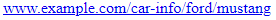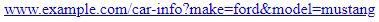When the GenHelm runtime framework processes a folder-based URL there is a series of checks that take place to try to identify the page to be loaded. Consider the URL:
Recall that the frameworks allows pages to be stored in subfolders. Therefore you could use the command "stow a/b/c" to save a page named a/b/c. If such a page exists, the system would load this page. If a page named a/b/c does not exist, the system would look for a page named a/b. If this page exists, it would be loaded and there is a way that the parameter c can be passed to this page.
Let's suppose the page a/b did not exist, then the system would look for a page named a. In this case, if the page is found there is a way that the parameters b and c could be passed to page a.
Let's look at a better example. Suppose a page named car-info is defined and this page needs a make and a model parameter to look up information about a particular car. One option would be to structure your URLs such as:
www.example.com/car-info?make=ford&model=mustang
www.example.com/car-info?make=bmw&model=isetta
etc.
There is some evidence that folder-based URLs are better for SEO than URLs with parameters in the query string. Therefore, what we would prefer is to load the above pages using these alternative URLs
www.example.com/car-info/ford/mustang
www.example.com/car-info/bmw/isetta
etc.
So how do we do this?
Well, the secret lies in the URL Parameter setting used by the car-info page. Here we see how this could be set to achieve our goal:
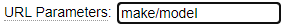
Notice that this parameter is not formatted in the usual way you might expect a URL parameter to be structured. That is using name=value&name2=value2...
Instead it is a list of one or more parameter names separated by a slash.
Let's review what happens when the framework resolves a URL such as www.example.com/car-info/ford/mustang.
- The system would look for a page named car-info/ford/mustang
- If not found, the system would look for a page name car-info/ford
- If not found the system would look for a page named car-info. If this is found the system would detect that the car-info page accepts parameters make/model. It would load the car-info page with the query string make=ford&model=mustang.
Using this technique, one page component can serve many different URLs. Normally the car-info page would be written using the custom model and it would read the car details from a database.
The site object supports a get_url_node method that the car-info page can use to obtain the parameters from the URL:
$node = $this->site->get_url_node();
if (is_array($node) and sizeof($node) === 2) {
$this->make= $node[0];
$this->model = $node[1];
}
else {
// error handling
}The parameters object could also be used to obtain the parameter values as in:
$make = $site->parameters->get_required_parameter('make');