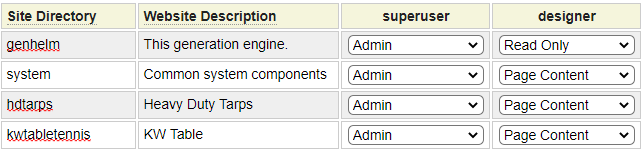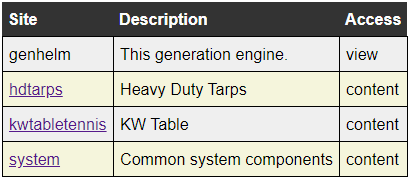The logon_access model is only available after logging onto the GenHelm site. This model serves two main purposes:
- It allows you to associate a descriptive name with each website directory
- It allows you to restrict access to certain websites
Here we see a logon_access definition.
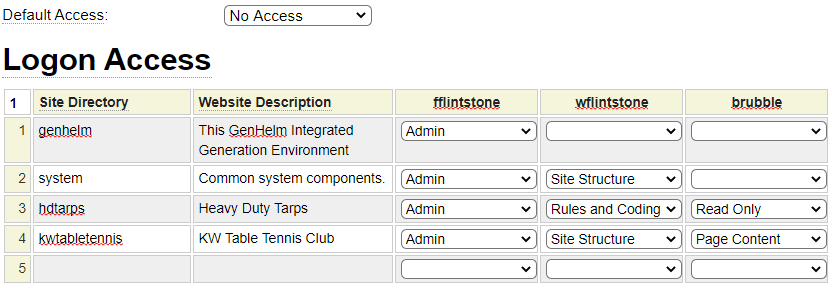
Default Action
The Default Action setting determines the access rights to be used for individuals or sites that are not in the Logon Access grid. Note that developers require a login to use GenHelm so, at a minimum, users will need to have a user id and a known password.
Logon Access Grid
Each row in this grid is used to define a site directory that is available within the current environment. Column 1 corresponds to the folders underneath the public_html (or private_data) folders. Column 2 provides a short description of the site. The remaining columns correspond to the GenHelm developers in your installation. The row heading is used to enter the user id of each GenHelm developer.
When a user (generally a developer) attempts to logon to a certain site, the system looks in this table to see if this user has been defined to the requested site. If there is such an entry, this will determine the access rights of the user. If there is no matching entry, the access rights will be given by the Default Action.
If the end-result is "No Access", the user will not be permitted to log onto the requested site. Otherwise, the logon will continue.
Access Levels
The access levels described below are ordered from "least access" to "most access". Users who are assigned a certain access level are automatically granted access to less restrictive content. For example, if someone can change Rules and Coding they are also allowed to change Page Content.
No Access
User is not allowed to logon to the specified site
Read Only
User is allowed to logon to the requested site but is not allowed to use the New, Replace, Save, Stow or Delete commands.
Page Content
User is allowed to Replace, Save, Stow and Delete most specifications required to update the site pages, navigation and content.
Rules and Coding
User is allowed to Replace, Save, Stow and Delete content that may require programming skills (custom pages, PHP Classes, JavaScript, etc.)
Site Structure
User is allowed to Replace, Save, Stow and Delete all components related to the site settings and the structure of the site. They are not allowed to create new sites, define new schema, update users, change logon_access, et cetera.
Admin
User has no restrictions as to what they are permitted to do.