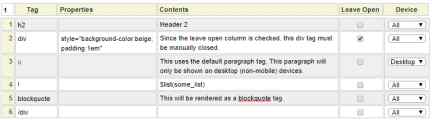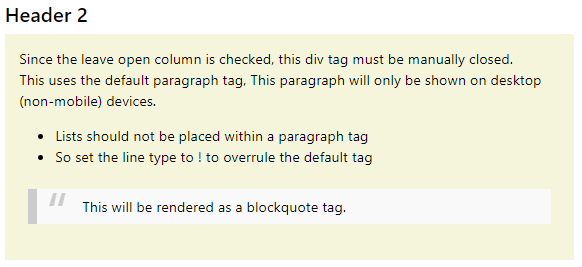Overview
The tags model is the "go to" model when other models don't do what you need. This model is capable of generating any set of html tags so it offers the most flexibility of any model.
Tag Column
The first column is used to specify the tag that you want to generate. A list of common tags is shown in a selection drop-down but this list is not intended to be all inclusive. If you don't see the tag you want, simply type it in column 1. If you leave this blank, a paragraph tag <p> will be used by default. Sometimes you don't want any tag to be generated, to prevent tag generation enter ! in column 1.
By default, tags are automatically closed on each row but sometimes you may want to encapsulate several rows (including nested tags) within a tag. In such a case, the "Leave Open" column should be checked on the starting row of the tag; in a subsequent row it is necessary to close the open tag by entering a slash followed by the open tag name in column 1.
Properties Column
If the tag requires styling or other properties, enter these in column 2. Properties can include dollar functions if required.
Contents Column
The contents column is used to enter the text to be placed within the tag. This text can include hand-coded html tags but this is generally discouraged in favour of using nested tags and introducing new rows. The contents column can include $function references.
Leave Open
Check the leave open column if you don't want to close the tag initiated on the current row. In such a case, it will be necessary to manually close the tag in a subsequent row. For example, if a div tag is left open, this would be closed by entering /div in column 1.
Device
By default, all content will be rendered on all devices. The device column allows you to restrict certain content from being shown on small devices. Generally, mobile devices refer to phones and other small handheld devices. Unlike responsive design strategies which transfer all content to the device and then hide certain content, the device column allows you to prevent certain content from using up bandwidth and browser cycles.