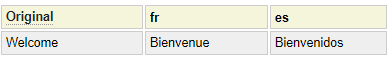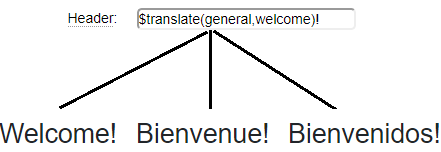The translate model works in conjunction with the translation model. Generally speaking, the translation model is used to translate website literals into the primary or default language of the site. Once your site is nearing completion and largely functional in the default language, the translate model should be used to introduce other languages that you want to support.
Importing Translations
Here is an example of a set of English translations, named optin, created by the translation model.
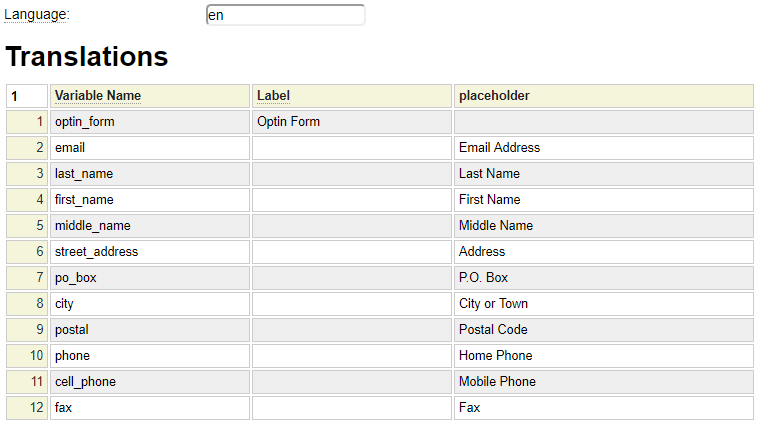
Let's see how these translations can be imported into the translate model in order to enter translated terms.
Use the E translate command (or new translate command) to start a new translate definition.
Next, set the Base Language value to coincide with the language of the translations that you wish to import and execute the command import optin (or whatever the name of your translation definition is) as shown here:
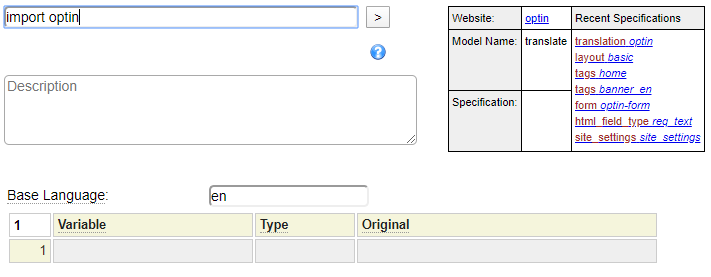
Next you will see that all of the translations contained within your translation definition (optin in this example) have been imported into the translate specification. Type in the column heading for column four to coincide with the language code that you want to add. Then enter your translations for each row. If you want to translate into several different languages, you can enter as many columns as needed. Remove any empty columns.
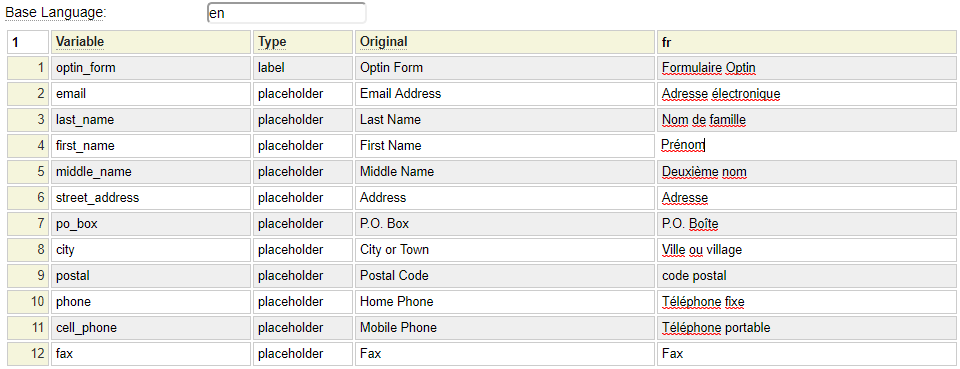
When you are finished, stow the translate definition using the same name as the imported translation definition. For example, stow optin.
Your definitions may contain multiple translations that all match the label translation. In such cases, you can use the shortcut =, which means, assign this translation to the same value entered for the label translation. Here we see an example of this:
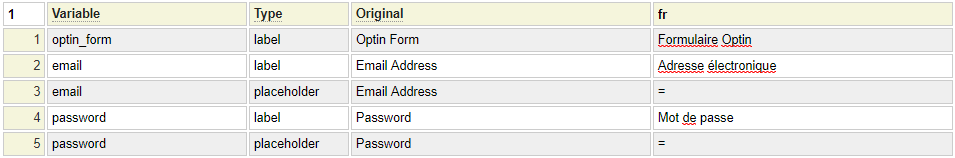
Updating Translations
Over time you will most likely add new rows to your original translations definition. The translate model does not allow you to insert or delete rows manually. Instead, you must use the import command to add these new rows into the translate definition, thereby keeping the translation definition and the translate definition in sync. The import command does not require a parameter when importing the translations whose name matches the name of the translate definition.
Language Codes
Here are some common language codes, for a complete list you can temporarily clear out the base language field and select the drop down icon to see the list of all codes. If your language code is not in the list you can still enter it manually.
da Danish
nl Dutch
en English
fil Filipino
fi Finnish
fr French
de German
hi Hindi
hu Hungarian
it Italian
ja Japanese
ko Korean
pl Polish
pt Portuguese
pa Punjabi
ro Romanian
ru Russian
es Spanish
sv Swedish
vi Vietnamese
da Danish
nl Dutch
en English
fil Filipino
fi Finnish
fr French
de German
hi Hindi
hu Hungarian
it Italian
ja Japanese
ko Korean
pl Polish
pt Portuguese
pa Punjabi
ro Romanian
ru Russian
es Spanish
sv Swedish
vi Vietnamese